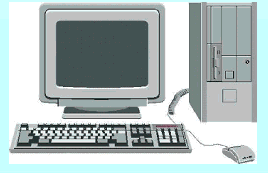Computer Basic Basics
A computer is a collection of (usually) connected parts. The heart is the Central Processing Unit (CPU) and the limbs are input devices, output devices and storage devices.
An example of an input device would be a mouse or a keyboard or possibly a camera - something that gets information into the computer.
Output devices could be a monitor (display screen), a printer or possibly a set of speakers - something that feeds information back to the operator.
A Storage Device is a slight bit more complicated - basically it's a device that stores data/information, but that can be short term storage or long term storage. Short term storage is usually called RAM (Random Access Memory) and only holds information while the computer is turned on. It is in the form of chips that are plugged in inside your computer and is what the CPU uses to actually perform work. Long term storage is fairly permanent - once it's written, it generaly stays there 'till it's re-written or erased. Examples would be floppy disks, hard disks, CD-ROM disks, tape, etc..
Then there are devices that are a combination of input and output - such as a modem or a touch-screen monitor - that both feed information into the computer and outputs information from the computer.
O.K.. That's a computer in a nutshell and you've just learned about as much as you'd get in the first semester of a computer course at college. As you can also tell, it's just a dry bunch of information that really doesn't help you *DO* anything. But it is background information that you'll need to build on. And now if someone says "It's got 32 Megabytes of RAM", you know they're talking about short-term memory and the only other thing you need to learn is that 32 Megabytes is a unit of measure - in this case, 32 million bytes (a BYTE is a computer word consisting of 8 BITs, or units) So, "32 Megabytes of RAM" means it can store 32 million words, short term. You still don't know if 32 Megabytes is good or bad (pretty good, actually!) but those are things you learn with time.
Let's review:
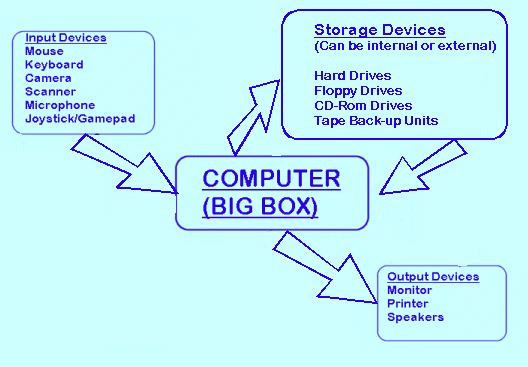
Parts is Parts
The most obvious parts of a personal computer system are the monitor, the keyboard, the mouse and the BIG BOX that most people call the computer.
You might also have some other things hooked to the BIG BOX such as a printer, a set of speakers,a scanner, external storage devices, a camera, a microphone, a joystick or gamepad - maybe even a second monitor. And your BIG BOX will contain a power supply, a mainboard (or motherboard, as some prefer to call it) with the microprocessor (or CPU chip) and memory (RAM in the form of chips, SIMMs or DIMMs) plugged in, plus one or more hard drives, one or more floppy drives, probably a CD-ROM drive, a video card, and probably a modem and a sound card. You might also have a NIC (Network Interface Card), a SCSI card, an internal removable storage device, second video card (for your second monitor),a tape back-up unit, a CDR or CDRW unit - lots of things.
So let's talk about the parts that make up a computer system. I'll start with the most common and go down through some that are not so common. I'll put a brief description on this page as well as links to the individual parts.
You will also find links in the table of contents which is divided into sections such as Input Devices, Output Devices, and Big Box.
Or you can also access information from the alphabetical appendix.
- MONITOR (Output device) - Every computer has a monitor - the TV screen looking thing. They are measured (or described) several ways. The SIZE is usually the viewable area as measured diagonally from the upper left of the screen to the lower right. The RESOLUTION is how many pixels can be displayed (640 by 480, for example) or how large the pixel is on the screen (0.28 microns, for example).
- KEYBOARD (Input device) - These are fairly standard - usually 102 or so keys - with a limited amount of variation. A big difference might be the plug (that plugs into the BIG BOX), they come in two basic sizes - the larger one is the standard connector, the smaller is a PS/2 connector. What type of connector you need is determined by the mainboard inside the BIG BOX.
- MOUSE (Input device)- More variation here. The basic types are a two button, a three button mouse and a two button mouse with a little wheel between the buttons. And they come in serial port, bus and PS/2 type connectors. And just to confuse things a little more, a trackball is considered a mouse.
- The BIG BOX - This is what you think of as the computer. The box itself is the CASE - it can lay flat (desktop) or sit up on edge (Tower, or some variation such as Mini-tower, Micro-tower, etc.).
Inside the case will be the:
- POWER SUPPLY (200 watts or more, with more being better up to a point),
- the MAINBOARD which will house the
- MICROPROCESSOR
- and have RAM (Ramdom Access Memory) plugged into it,
- as well as EXPANSION SLOTS with some cards
(always a VIDEO CARD,
usually a SOUND CARD- and a MODEM
- and possibly OTHER CARDS plugged into them;
- a HARDDRIVE,
- a FLOPPY DRIVE (usually a single 3.5" drive),
- usually a CD-ROM DRIVE
- and possibly OTHER drives such as a DVD, orCDR or CDRW.
- PRINTER - Could be a dot matrix, inkjet or laser printer in either color or black & white. You could even have one (or more) of each.
- SPEAKERS - Only if you have a sound card (but you probably do). Usually you can plug a set of headphones into one of the speakers to transfer the sound to the headphones.
- EXTERNAL STORAGE DEVICES - This is a rather fuzzy category. Usually you'd be talking about another little case with it's own power supply that would contain one or more hard drives, or a tape back-up drive, a CD-ROM drive, a removable mass-storage device, or a combination of any of these.
- CAMERA - Lots of folks are getting these now. They generally sit on top of the monitor and are used to transmit live pictures over the internet.
- MICROPHONE - Usually connected into the sound card (sometimes a modem card) and used for various things such as to carry on long distance conversations over the internet - like free long distance. Some people use a headset with a boom mike for the same thing. Microphones are also being used to try to perfect voice recognition software so the human voice can take the place of a mouse or keyboard.
- JOYSTICK (or GamePad) - Plugged into a special plug on the back of the BIG BOX (usually on the sound card) and used to play games.
- ANOTHER MONITOR - Not many people know that you can have more than one monitor connected to your computer at the same time. Probably not many people care, either. It's of limited use and almost always for a very special purpose. Programmers use them to write code on one screen and see the results on the second. Or someone might want to input data to a spreadsheet in one screen and see the resulting graph on the other.
- TAPE BACK-UP UNIT- Can be installed inside your case (internal) or outside (external). These units use special audio-type tape cassettes to store (back-up) information from your computer.
That covers the main parts of your computer. From here you can go to the table of contents or to the alphabetical appendix for further information. That way you can design your own learning experience!
If you got here from somewhere other than the table of contents, use the Back Button at the upper left hand side of your screen to go back. It looks like this:
Click here to return to table of contents.
Click here for the appendix.